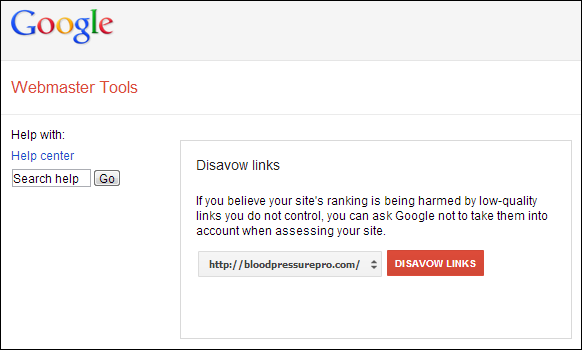Want to know what Google really has to say about all of those bad backlinks out there?
That’s right; Matt Cutts spilled the beans at Pubcon last night and confirmed Google has officially released their version of a disavow links tool.
You can watch a 9 minute video of Matt Cutts discussing the disavow links tool features here, or read the official Google Webmaster Central Blog post here.
The Disavow Links Tool Breakdown:
- You can upload a .txt file of links you want Google to ignore.
- The disavow tool is only treated as a strong suggestion; similar to a rel=canonical or nofollow tag, they will use your suggestion at their discretion.
- It could take weeks before they take action because they have to re-crawl all of the backlinks and add the new “disavow attribute” to the links pointing to your domain, which basically means they assign the targeted backlinks with zero weight in their scoring algorithm.
- ONLY USE IF YOU REALLY NEED TO (basically, only if you have the unnatural link manual action, or if you see really egregious links)! Should there be an accidental disavow of a link, you have the option to reclaim that link. However, this process can take a long time and Google might permanently assign less weight to those links for the particular website that disavowed it in the first place.
- When you do reconsideration requests (yes, they are still necessary), Google will “look at the set of links that existed before and then we are going to be doing spot checks and we are going to be looking at, ya know, are those links off the web?” – Matt Cutts.
- Google still wants you to aggressively take the necessary steps to get these links removed by sending out link removal requests to webmasters. This tool is simply a last resort.
Where Is Google’s Link Disavow Tool?
The disavow tool cannot be found via the Google Webmaster Tools navigation menu yet, unless it is still rolling out globally and it has just not yet populated in my account. To use the tool, visit https://www.google.com/webmasters/tools/disavow-links-main.
Below is a screenshot of the main interface when first viewing the above URL.
All in all, it seems like another beneficial means of removing any negative backlinks pointing to your site. However, all of the laborious tasks (such as requesting removal of backlinks pointing to your site and documenting your efforts) are still very much necessary, and the tool doesn’t seem to be an end all fix to website owners. What’s worse is Google has made it very clear that this tool is not to be used lightly. They remind you a couple of times while first loading it up that it is “an advanced feature that should only be used with caution.”
What are your thoughts on the Google Disavow feature?
I would love to hear what you think about the tool.