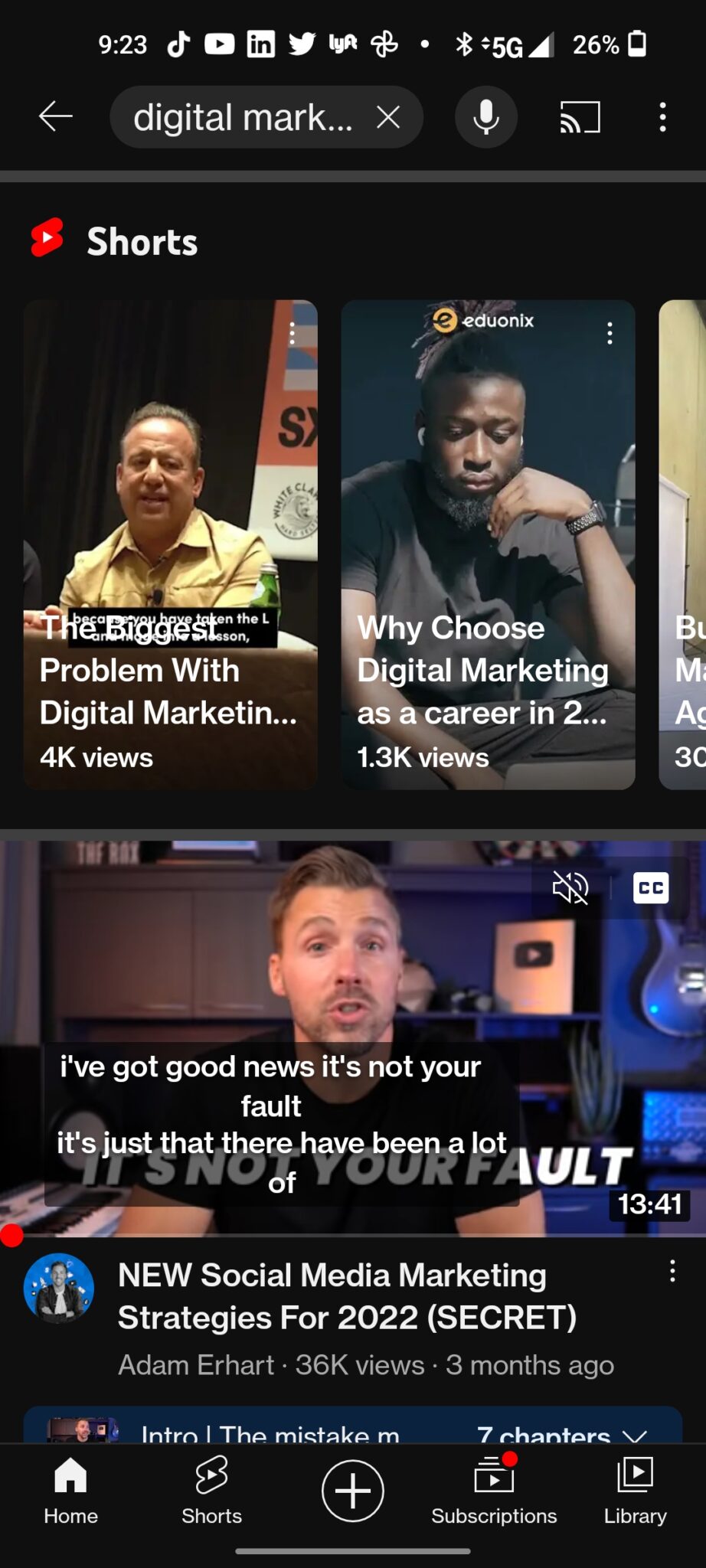 We are all well aware of the power YouTube holds.
We are all well aware of the power YouTube holds.
Not only is YouTube one of the world’s largest search engines (second only to Google), it’s the go-to platform to learn about pretty much anything, from make-up tutorials to fixing a leaky sink.
In 2020, YouTube jumped on the short-form content bandwagon…
by launching YouTube Shorts.
They quickly become the prominent content users are consuming on the platform.
YouTube Shorts is YouTube’s answer to Instagram Stories and TikTok, providing users with bite-size vertical content that can quickly be consumed.
Even legacy creators, known for their lengthier videos, have felt the pressure to jump on the growing trend of YouTube Shorts. As a YouTube novice or a marketing professional, knowing your way around YouTube Shorts is (in our opinion) a must for 2023.
So let’s get into it, and review how to use this platform, structure your content, and ultimately leverage these Shorts for your marketing efforts.
The Basics of YouTube Shorts
As the name suggests, YouTube Shorts is strictly for short-form video content that maxes out at 60 seconds. They can be much shorter; in fact, many brands and creators are striving for micro-content that caps at around 10 seconds.
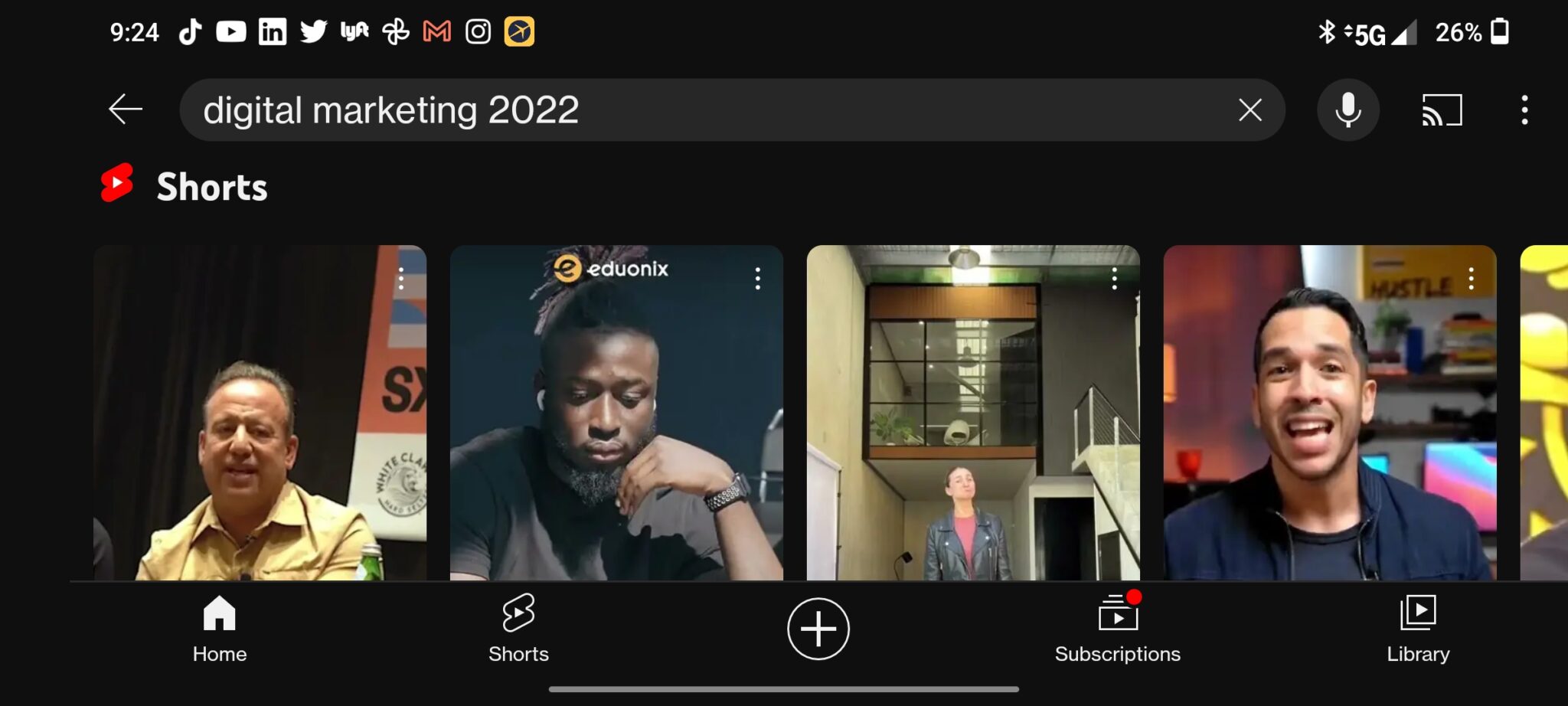
While this may seem strange to some—spending time creating content with such a short view time—there is a method to the madness.
These tiny clips can tease a long-form piece of content on YouTube. Alternatively, having six pieces of 10-second content gives creators 600% more content than one piece of 60-second content—therefore, more opportunities to be found.
YouTube Shorts – By the Numbers
But what about the consumption of YouTube Shorts? Are more people watching Shorts or standard YouTube content? This is where things get interesting.
According to Tubular Labs, “…around 1.1 million YouTube Shorts videos were uploaded from 152,000 accounts within a couple of weeks after its launch in the USA. And they got more than 46.3 billion views with a 2 billion engagement rate (likes, shares, comments, etc.).”
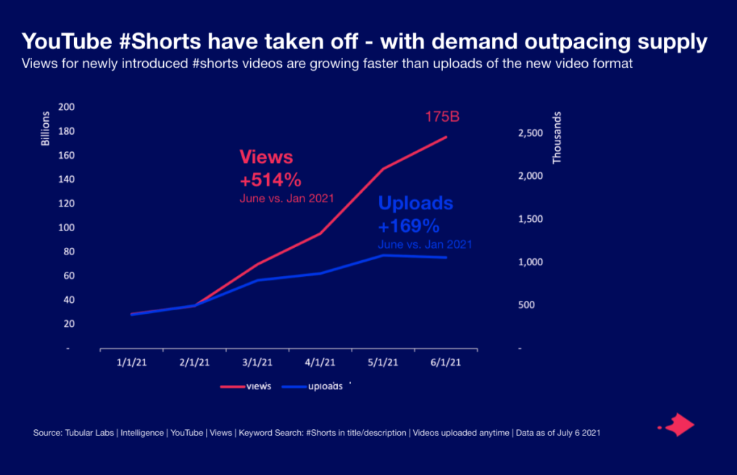
Something to note is that these are stats from 2020. Fast-forward to 2022, we can see the trend of YouTube Shorts is still gaining momentum. According to AdAge, “short-form YouTube videos saw their total overall viewership rise 135% in Q2 2022 vs. Q2 2021. Short-form content on YouTube is driven primarily by creators, with 95% of it coming from individuals.”
At the end of the day, over 70% of YouTube Shorts are longer than 15 seconds and over 70% of YouTube watch time is on mobile devices. So, Shorts are almost exclusively for the mobile content consumer.
Creating a YouTube Short
You may be racking your brain, thinking, “How am I supposed to come up with a video concept that fits into 60 seconds?!”
Now (when getting to know a new platform) is not the time to start from scratch. Try repurposing the content you have already created.

Not every morsel of tasty content needs to be new. There are a massive number of creators out there who take their existing content and started chopping. They’ve carefully chosen key snippets of a podcast video, testimonial, etc., and uploaded them individually as YouTube Shorts.
If you have never created a YouTube Short, this is the best place to start: taking one single piece of (already-made) content and perhaps turning it into 5-10 short-form videos with minimal effort.
We’re not saying don’t try your hand at creating new, original content, but if that task feels a bit overwhelming, consider all the content you already have and how you can make it work for you again…and again.
Uploading YouTube Shorts
Once you have your YouTube page set up, uploading your content and getting it out into the world is actually far simpler than you might think. YouTube has automated the placement of Shorts, so you don’t need to jump through hoops.
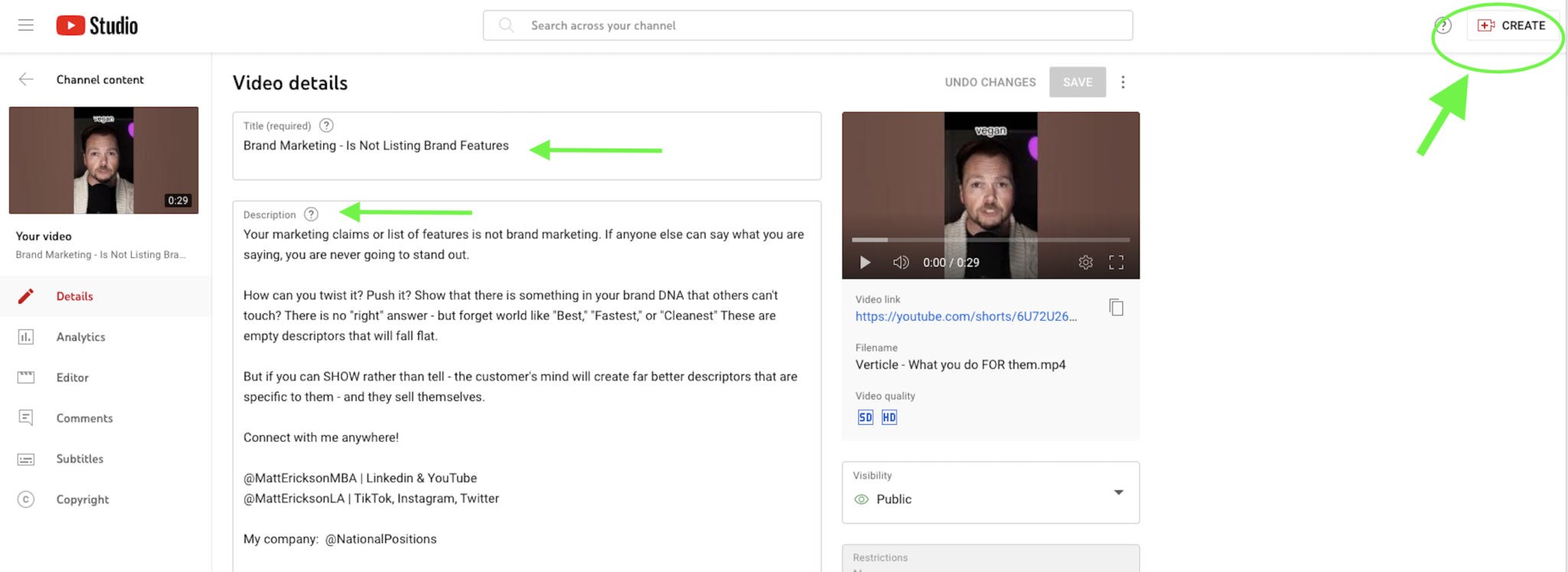
First, go to your YouTube channel and click the “Create” button on the top right section of your profile. From here, you can name your Short and add a description and tags—just like you would when uploading a regular video.
We recommend creating a “Shorts” playlist to keep things organized, but YouTube will create a “Shorts” tab on your channel profile for easy viewing. Either way that is pretty much it. Complete your upload, let YouTube check its copyright, and you should be good to go!
Optimizing and Tracking YouTube Shorts
Now comes the real magic (or should we say “work?”) with YouTube Shorts—making sure people can find your content. Let us be very clear about this. It doesn’t matter how great your content is—if it is not optimized for search, nobody is going to see it. Period.
The technical name is VSEO, or Video Search Engine Optimization, but the punchline is simple—have you checked all the backend boxes that help your video pop up when people search on YouTube?
Here are the key areas you need to cover with every single upload:
– Engaging Titles: This might be something like “Bad Knees? How To Run Without Knee Stress!” or “3 Ways To Run Without Pain.” Your title tells YouTube what your content is about and must align with what people are searching for (so make sure to do some research to see what people actually are looking for before you land on a title).
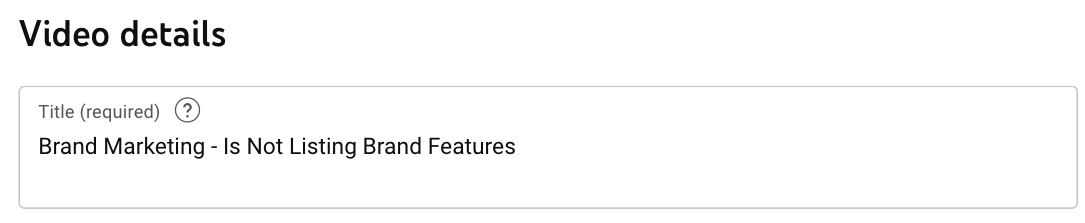
– Descriptions: Make sure your description is completed with a longer-form rundown of your video content and include keywords about your content. For a running channel, words like run, knee pain, running shoes, best shoes for running, etc., might be very helpful, depending on the content. Make your description contextual.
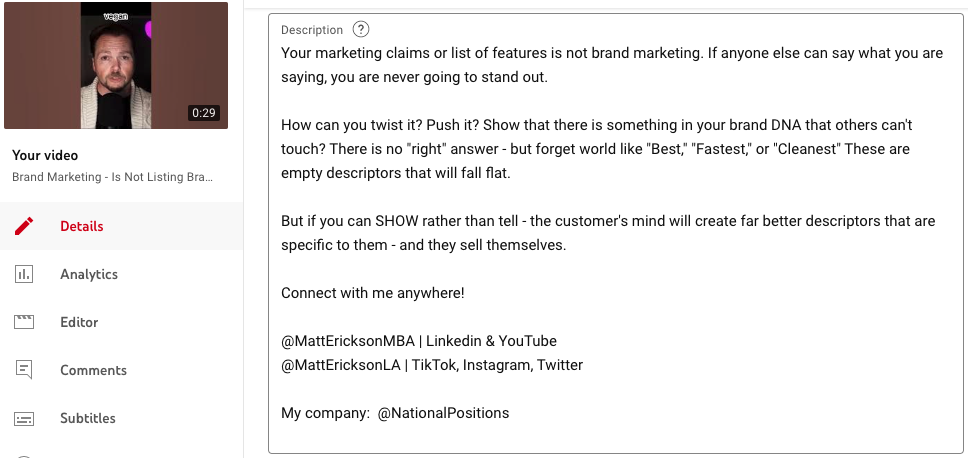
– Tags: Tags are basically keywords you think your content should show up for in a search. Going with our running example, things like how to run, running without pain, running safety, etc., would all align nicely with the content. Don’t go crazy here or add search terms that don’t align with your content—YouTube may penalize you in the long run. (See what we did there?)
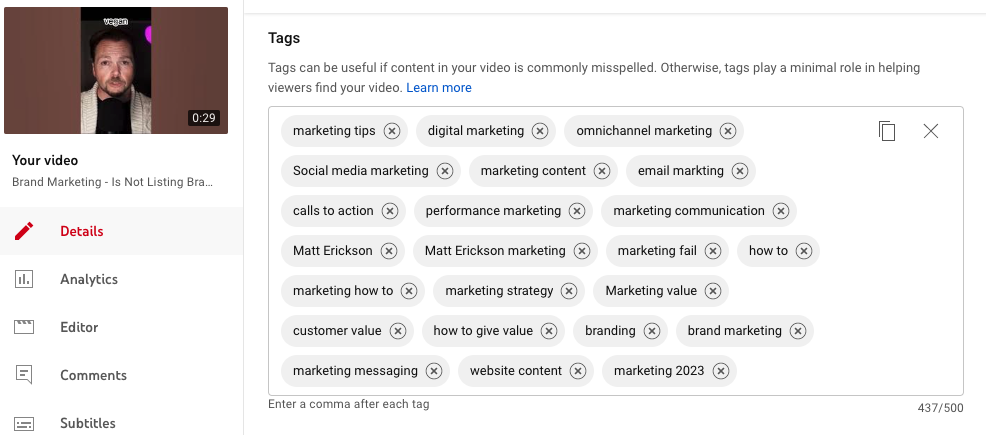
You can dig into additional settings like categories, thumbnails, content restrictions, and all of that when you’re ready, but the preceding list should be enough to get you rolling.
To track your progress, you can check out your video content overview on YouTube to get an idea of what is showing up in search, how many views your content is getting, and what users find engaging. If you see one type of content crushing the others, you may have found your content niche—or at least your next video topic.
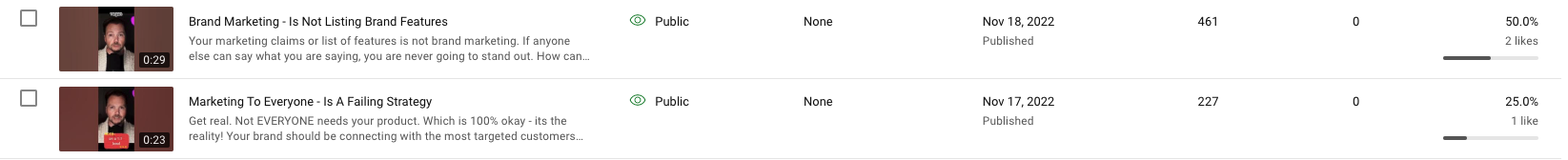
Start Creating!
Not giving YouTube Shorts a chance is a missed opportunity. They are free to use—all you need to put in is a little time.
If you need help along the way, that’s why you have National Positions! You can reach out to our team anytime to start the process with a free consult—so you’re ahead of your competitors in the YouTube Shorts race come 2023.