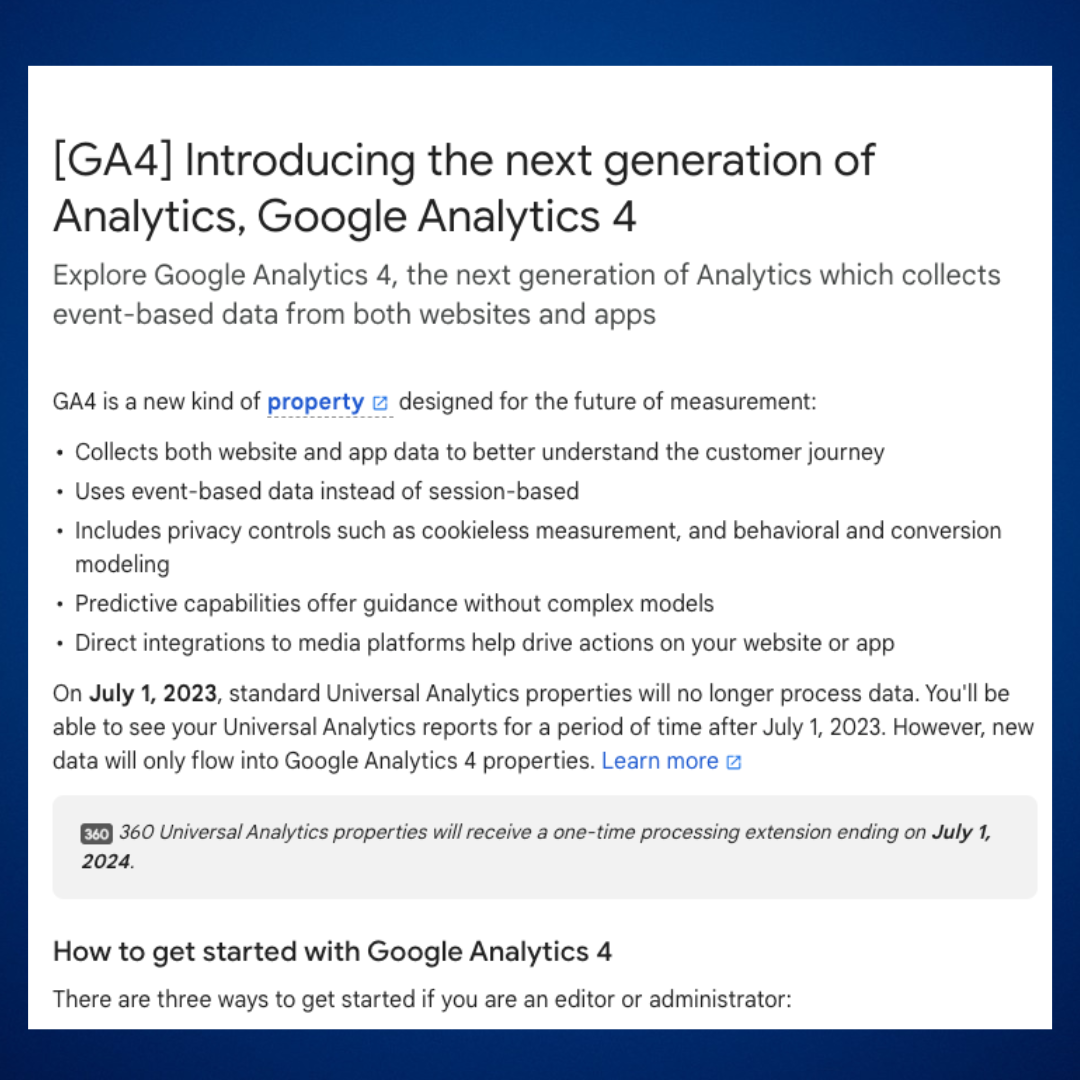
You don’t want to make the mistake of waiting until the last moment to migrate your data.
If you want a smooth transition and to avoid losing valuable historical data, it’s time to take action and initiate the full migration process.
In this article, we’ll explore the reasons for starting the GA4 data migration process now and delve into the exciting new features that await you.
Why Should You Migrate to Google Analytics 4?
Why shift to GA4 Now? Getting acquainted with GA4 is essential due to the significant differences between Universal Analytics (GA3) and GA4.
GA4 isn’t just a shiny upgrade—it’s built on a new architecture with fresh features and significant UX changes.
Familiarizing yourself with GA4 early on will ensure you can use it effectively when it becomes your only option. Additionally, starting the migration now grants you access to new features and alternative data analysis methods.
If you miss the June 30th cut-off, it becomes even more critical to set up GA4. Code freezes during Q4 may delay activation, resulting in further data loss.
Remember, the longer you delay, the more historical data you forfeit, with no way to retrieve it retroactively.
Google Analytics 4 vs. Universal Analytics
Measurement Changes and New Features One notable change in GA4 is the consolidation of web and app measurement under one roof.
You can now add different data streams to your GA4 instance, allowing unified measurement across platforms.
Measurement is where you’ll notice the most significant difference between GA4 and Universal Analytics.
Instead of sessions and pageviews, GA4 characterizes them as various event types or goals.
GA4 event tracking, with the help of Google Tag Manager, enables the use of familiar triggers and variables from Universal Analytics.
Another significant difference is the increased use of advanced data-driven attribution (DDA) in GA4. DDA considers multiple touchpoints and analyzes all relevant data to provide a more accurate reflection of the incremental value of your campaigns while respecting user privacy.
This attribution model helps you make more informed decisions based on the contributions of each touchpoint.
(You can check out 5 updates we are watching from our previous article here!)
Privacy Takes Center Stage
Privacy is a key focus in GA4. The platform offers enhanced privacy controls and utilizes event-based data modeling instead of relying solely on cookies.
GA4 doesn’t store IP addresses and incorporates future privacy solutions from Google’s Privacy Sandbox.
Furthermore, GA4 provides marketers with access to BigQuery, Google’s data warehouse, even in the free version. Although it has some limitations compared to the paid GA360 version, it offers significant value for most marketers.
Predictive audiences are another exciting addition to GA4. Leveraging machine learning, GA4 provides predictions based on your collected data.
These predictions help you understand your audience better, identify campaigns that resonate with potential customers likely to make a purchase, and make more informed decisions.
Preparing for Google Analytics 4
July 2023 is right around the corner (at time of writing), it’s essential to plan for the GA4 migration in advance.
The timeline can vary based on the complexity of your site and tracking requirements.
We recommend a buffer of approximately three months for a smoother transition. But regardless of the time you have left, here’s what you need to do to prepare:
- Factor in time for a code freeze with your development team, as updates for GA4 implementation may be delayed.
- Review your existing Universal Analytics events and decide which ones to migrate to GA4, taking the opportunity to exclude any outdated or unused events.
- Implement a system for event names in GA4 since they don’t necessarily match those in Universal Analytics.
- If you use a Tag Management System, configure tags for GA4.
- For ecommerce platforms like Shopify or Magento, consider purchasing a GA4 plugin or extension to streamline the implementation process.
- Plan the account architecture for GA4, especially if you have multiple domains and want segmented data. Note that GA4 no longer offers separate “views” unless you’re on GA360.
- Allow GA4 to run in parallel with Universal Analytics to validate tracking accuracy.
- Review and update any dashboards or reports that currently rely on Universal Analytics, as the data structure and dimensions have changed in GA4.
Change is never easy, especially when transitioning from a familiar tool like Universal Analytics.
However, to gain the best insights from your data analysis, embracing the tools that set you up for long-term success is essential.
Continue running Universal Analytics alongside GA4 during the migration to ensure data collection, but act now to provide your team ample time to implement the necessary changes and avoid a data blackout period.
You Are Not Alone With GA4!
You don’t need to navigate the GA4 migration journey alone!
National Positions can help ensure a seamless transition to Google Analytics 4 and unlock the full potential of this powerful analytics upgrade.
We are here to assist you every step of the way, from planning and executing the migration to managing your digital marketing campaigns effectively.
Contact us today to leverage our expertise, optimize your Shopify website, increase conversion rates, and maximize your ecommerce profitability.
Embrace the future of analytics with National Positions by your side.