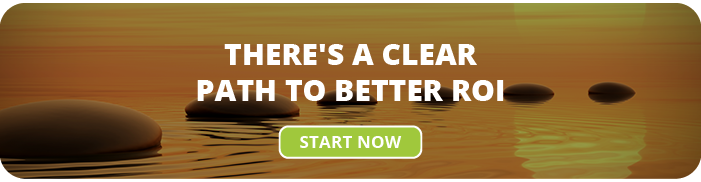In a relationship, lack of trust is a deal breaker. After all, introducing just a small element of doubt can cause a relationship to crumble. Believe it or not, it’s the same for your website users. Trust is a pretty hot topic when it comes to your marketing content and website design.
“Know. Like. Trust.” has been a winning copywriting formula for decades. And Google expects “Expertise, Authority, and Trust” from high-ranking search content.
So why should trust matter to you? Because people buy from companies, websites, and brands that they trust.
If your website introduces just an inkling of doubt (you know, the kind that makes a customer’s scam-detector go off), then you’ve already lost the relationship (and the sale). And if you’re running a lead generation website, you can’t afford to lose any potential leads. Building trust online doesn’t take years or even months. There are changes you can make to your website design that will kickstart the trust building process.
Let’s take a look at 7 ways that you can improve customer satisfaction and build trust just by tweaking your website design.
1. Layout and Website Design
A lot of websites fail to consider the impact that their website design has on trust. But think of your web design as the ultimate first impression.
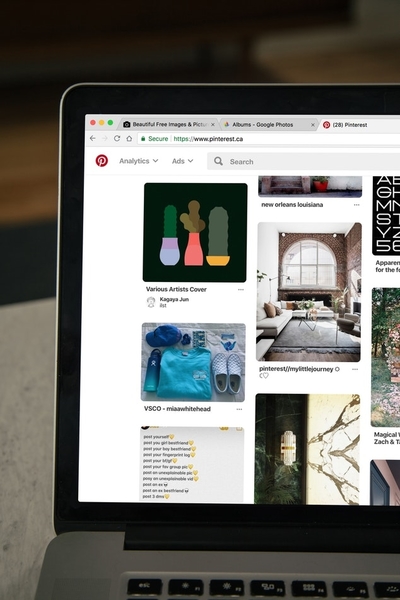
If a user loads your website and it is outdated, unprofessional, or hard to read, they’re going to click away. All the great copywriting in the world can’t save you if your customer bails before they read.
Let’s say that a user does decide to stick around. They may even know exactly what kind of product they’re looking for. But the problem is, if the site’s layout is clunky and finding information is a challenge – the relationship will suffer.
Even if a customer desperately wants a product or service that you sell, they’re not going to waste minutes navigating through complicated menu bars or subcategories.
Plus, to keep both Google and users happy, your site needs to be just as functional on mobile as it is on desktop. A simple layout will work well for users across all devices.
Bottom line: A well-designed website should be simple, easy to use, and designed with customer satisfaction in mind.
2. About Page
Unless you’re a big household name, an About page is essential for building trust online. Your visitors want to know who they’re interacting with before handing over their email address or credit card.

Your About page is a great place to develop your brand voice and demonstrate your value to potential clients. Many great brands use their About page to tell stories and create a personal connection.
Writing a good About page can be difficult. Resist the temptation to start every sentence with “I” or “We” as you rattle off a list of accomplishments. Instead, keep your About page focused on your ideal clients. Let them know what they can expect to find on your website and remind them how that will benefit them.
Bottom line: The About page is one of the most visited pages on websites. Don’t let this prime digital real estate go to waste!
3. Contact Page
For many, nothing sends up a red flag quite like a lack of contact information. While visitors could easily find the address and phone number of a local business, they are suspicious of online companies who fail to disclose even an email address.

Like with the About page, customers want to interact with real companies. By including a chat box, email address, or phone number, you will build more trust with potential customers. In an online world where it’s becoming normal to “ghost” someone, your prospects want to know that they can reach you if something goes wrong.
Just as bad as not having a Contact page is burying your contact details in a hard-to-find place. Why make prospects search for a way to contact you? They might be eager to make a purchase, if only they knew how to find you!
Bottom line: Help out visitors by providing your contact information in a logical place like a Contact link in your menu or footer.
4. Valuable, Helpful Content
SEO experts and Google praise the power of “high-quality content.” Not sure if your content is high quality? If your content is valuable and helpful, you’re off to a good start. And if it’s conversational? Even better.
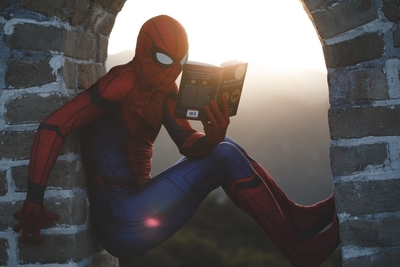
To earn trust, you have to be willing to help your audience—even if they’re not ready to pay you yet. This content is also your opportunity to shine as a thought leader in your field. You can use helpful content to build authority in an authentic way.
Helpful content is created for real people, not just Google. If your current content marketing strategy is to create as many over-optimized articles as possible, you might want to rethink your SEO strategy. You can create marketing content that Google loves and customers crave.
Bottom line: Write for real readers. By offering value to your readers, you’re well on your way to high-quality content.
5. Credibility Markers
A prospect might land on your website as a total stranger. They’re going to be subconsciously scanning your site for signs of credibility. Once they’ve determined that your site is worth browsing, they’re likely to stick around longer.

You don’t need a photo of your framed diploma to boost your credibility. Try to add some of the following credibility markers to your site:
– Social proof (“Join 20,000 other readers and subscribe to our newsletter”)
– Client logos (or “As Seen On” logos from media outlets)
– Testimonials
– Links to review sites like Google or Yelp
– Industry recognition or awards
Bottom line: Show your customers why you’re trustworthy. Once visitors know that you’re credible, they’re more likely to become clients.
6. Trust Markers
With phishing scams and identity theft regularly in the news, it’s no wonder many online customers are a little hesitant to share their contact information.

Luckily, there are very easy ways you can let prospects know that your site is safe, secure, and trustworthy:
– SSL certificate (HTTPS)
– Security badges
– Visible privacy policy
– Visible refund policy (where applicable)
– Well written, error-free content
– Transparency in ads and affiliate links
– No-Spam policy for email signups
Bottom line: Show your visitors that your business has nothing to hide and let them know you’ll keep their information safe.
7. Decrease Visual Clutter
As part of a user-friendly website design, remove visual clutter from your site. This includes unnecessary animations, pop-ups, and ads.

While pop-ups and ads are perfectly acceptable, you don’t want to overdo it. And make sure that they’re not overly intrusive on mobile sites.
Removing clutter and increasing white space can help you direct users where you want them to go. After all, it’s much easier to provide one single call to action (say, to join your list) when there aren’t ads and widgets vying for the user’s attention.
Bottom line: Keep visual noise to a minimum. Eliminate distractions and you’ll provide a better user experience.
Optimize Your Site for Customer Satisfaction
While some of these tips are more content oriented and others are strictly design suggestions, they all share a common thread: they are done with the customer in mind.
A well-designed site with helpful content is the total package for converting site visitors. If you give your users plenty of reasons to trust you, they’ll have no reason to move on to one of your competitors.
If you feel like you’re stuck with an outdated website design or limited content, let the pros at National Positions help. We can help with web design, content creation, and a trust-building marketing strategy.