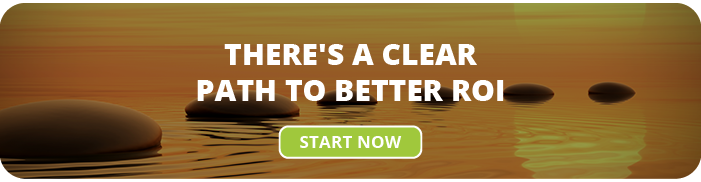Mobile optimization is a key component to any business’s website, no matter how big or small the company itself may be – mobile site speed update matters. Think about how often you check out a website from your phone. For many people, they rely on mobile sites more than sitting down to a computer and looking at a site on a traditional browser. In 2016, 12% of adults in the United States strictly used their smartphones for internet access, instead of utilizing a desktop.
It should come as no surprise that slow mobile sites aren’t fun for anyone, but they’ve become more than just an annoyance for users trying to access them. This summer, Google is putting your business’s mobile site speed in the hot seat.
The search engine giant has created a mobile “Speed Update.” The result? Sites that tend to load slowly on mobile devices could start to see a drop in their search rankings.

What Does the Speed Update Mean for Your Mobile Site?
While this update might seem frustrating, it shouldn’t come as much of a shock to many people. Google has used site speed as a ranking tool in desktop searching for years. So, as more people make the switch to searching on mobile devices, it only makes sense that the same algorithm changes apply.

What does it all mean for your website? If your current mobile site tends to load slowly or has technical errors due to a flawed design, Google may end up penalizing you for it. That means your site may fall in the mobile search rankings. Even if you’ve done everything else right and your desktop site is great, you could still be in trouble when it comes to mobile users finding your site – and your business.
It all starts with understanding the ins and outs of what your mobile site actually looks like to users performing a search. If you’re unsure of ‘how slow is too slow,’ there are some resources and tools you can look to for help.
Is My Mobile Site Fully Optimized?
Does it take longer than five seconds for your business’s website to load on your phone? If so, then there may be something wrong. That might not seem like a long time, but most people will lose patience with a site if it doesn’t fully load within 2-3 seconds.
There are a variety of different reasons why your mobile site could be loading slowly. Maybe you haven’t reviewed it recently or haven’t updated it since it was originally developed. Or, maybe your site hasn’t kept up with the latest Google updates and how they can really affect your search rankings. It’s understandable! After all, a lot of the technical jargon and frequent updates can start to feel overwhelming for many business owners. Thankfully, Google makes it relatively easy to check in on your mobile site to see how well it’s performing. It offers a variety of different resources, including PageSpeed Insights. This allows you to see how well your site performs on different platforms/devices. It also offers suggestions on how to improve optimization.
What Makes a Mobile Site Slow?
If you’re not sure why your mobile site loads so slowly or might have other performance issues, there are a few key things you can take a look at. There’s a good chance one (or more) of these problems could be the culprit that’s dragging your mobile site through the mud:

– Design not mobile friendly
– Too many resource files
– Excessive flash
– Too many ‘widgets’
– Bad hosting
– Failing to optimize image files
There are other factors that can play into a slow-loading mobile site, but checking out some of the problems listed above is a great place to start when you’re trying to figure out why your site is loading slowly to prepare for the speed update.
How to Optimize Your Mobile Site for Faster Loading
If your mobile site isn’t quite up to speed, don’t panic! There are plenty of things you can do to improve page speed and stay on Google’s good side with their speed update. Once you’ve identified the major issues causing your mobile site to slow down in the first place, it’s just a matter of reversing those problems. But you should also make sure other areas of your mobile site are up to date and up to speed (literally), too. Use these tips to boost your mobile page speed:
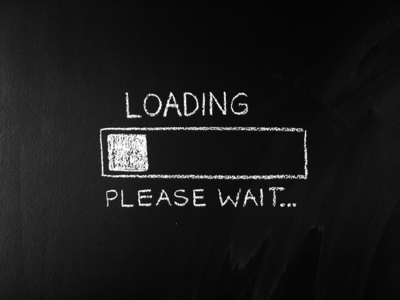
– Make sure your images are optimized: Oversized images are one of the biggest downfalls of page speed on mobile sites. What works for a desktop won’t necessarily work for a smartphone, tablet, etc. Your images should be compressed to a manageable file size while maintaining a high-quality resolution.
– Improve your web server software: If you’re unfamiliar with server response time, it’s a good idea to do some research. Google notices the TTFB (time to first byte). This measures how long it takes for your site to get a response from the server. As you might expect, the slower the response time from the server, the longer it takes for your site to load.
– Eliminate redirects: Minimize as many redirects as possible from your mobile site. Having links to other pages and sites of your own isn’t necessarily a bad thing, but too many of them can add onto the load time of your page. Do a quick analysis of the redirects on your mobile site, and see which ones need to be eliminated. By getting rid of a few, you could start to notice improvements in your page speed right away!
If you’ve been unsure where to start when it comes to speeding up your mobile site, the tips above will get you on the right path. Of course, there are always more things you can do to optimize your mobile site, so don’t be afraid to do your research and figure out what works best for you.

Be Proactive About Google’s “Speed Update”
The bad news about the Google speed update is that it can have a negative impact on many small businesses. Whether you’ve never looked into optimizing your mobile site or you haven’t paid attention to its load time, you may be getting penalized by this update without even realizing it.
The good news is that it doesn’t take much time or endless resources in order to make the fixes necessary to get your mobile site to where it needs to be. It’s also important to keep in mind that this speed update doesn’t necessarily mean your website will sink to the bottom of the page rankings. Google still takes other factors into account when ranking websites, but it could cause it to drop a few spots.
If you’re a business owner or you manage your company’s website, the best thing you can do to keep up with Google’s changing algorithms is to stay on top of both your desktop and mobile sites. By making sure both versions are fully optimized for regular use, you’ll likely find yourself near the top of every relevant search.