Many people browse through Houzz to get inspiration for their next remodel, but Houzz marketing can also be a powerful weapon in a business’s arsenal. The platform allows interior designers, architects, builders, remodeling businesses, furniture makers and more to show off their stuff, whether that be a modernist chair, an impeccably designed living room, or even a historical mansion.
So how can you expand your reach and get maximum exposure for your brand? To begin with, you need to master the art of creating Houzz projects.
Here’s a step-by-step guide to doing just that!

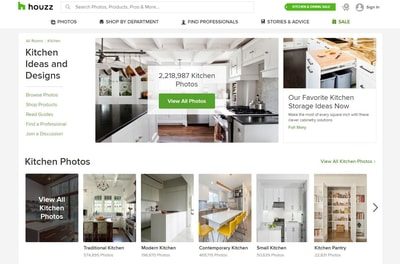
Images – Tell Your Story
At its core, Houzz is a visual platform. Browse through the site and you’ll find a wealth of beautiful photographs – featuring porches, living rooms, dining rooms and foyers. There are places for articles and videos, but incredible images remain the heart and soul of Houzz.
In other words, businesses that want to get the word out on Houzz must learn how to use their photographs to tell a great story.The ultimate prize is to be featured. Here’s the thing: Houzz doesn’t allow anyone to pay for a featured spot.
In order to rise to the top, you need to curate content that people want to see. Obviously, high-quality images rich with metadata and descriptions will give you a lot more mileage than low-resolution images or hastily composed photographs. It’s worth taking the time to get it right. If your pictures do make the cut, your profile (and your brand) can get a huge visibility boost.
Creating Projects
The Houzz experience centers around “projects,” groups of related photos devoted to a particular theme, such as California dwellings, cottage-style homes, modernist rooms, and much more.
The average person will make their “project” with little rhyme or reason, but businesses should take a more strategic approach. You can focus on a house profile or a product line, a certain style, specific rooms, renovation projects, or geographic locations. A lot depends on the nature of your product or service (such as whether you’re an architect, contractor, artisan furniture builder, or interior designer) and how you want to market your brand.
Creating a new project is easy enough. Here’s how to get started:
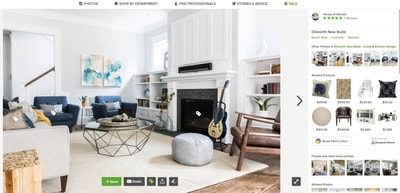 Upload your photos and then add metadata.
Upload your photos and then add metadata.- Hover over Your Houzz in the upper right-hand corner.
- Select Upload Photos or Files.
- Create a new project (as opposed to adding a photo to an existing project).
- Name your project (e.g. Puget Sound Beach House Renovation)
You could stop there, but you won’t be getting the most of Houzz if you do. In order to realize your full marketing potential, you’ll need to take advantage of the platform’s generous metadata fields.
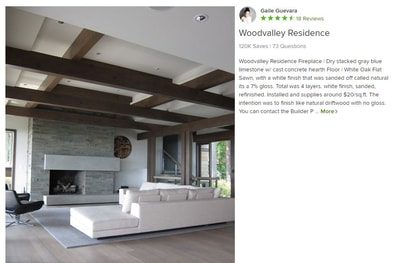
Describe Your Project
One of Houzz’ greatest strengths is that you can provide a wealth of details about each of your projects. When you create a new project, for example, you can:
- Specify a style (Such as Craftsman, Rustic or Modern)
- List a country and a metro area
- Choose a category (e.g. spaces, products, drawings)
- Link to a website or featured products
- Add a photo credit (i.e. the name of the photographer)
- Add keywords (Bathroom Remodel, Kitchen Renovation, etc.)
The last step is perhaps the most important. Keywords are the path to getting found, not only on Houzz itself, but also on Google. If you can, aim for 15 to 20 keywords so people can search easily for particular styles, places, rooms, products, materials, designers, etc.
Describe Your Photos
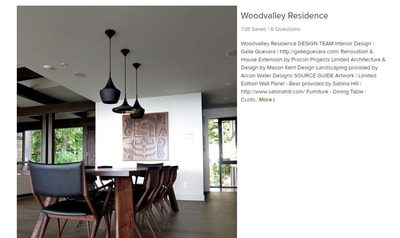
The next step is to add descriptions to each individual photo. Here again, Houzz has you covered with plenty of fields and drop-down boxes. The single most important is the “description” field.
The more specific you can be when describing the photo, the better. Not only will a robust description give you greater visibility in searches; it will also increase the chances that people will actually click on your photograph.
Beyond a general description, you’ll also want to choose a space category (e.g. basement, bathroom, hallway, kitchen, etc.) and select from a long list of detailed descriptors (cabinet style, cabinet finish, wall color, floor type, etc.).
The more information you give, the easier it will be for people to find you, the happier they’ll be when they look at your photograph, and the better chance they’ll buy a product or check out your website.
Add Tags
One of the best features about Houzz is the ability to add tags to each photograph. The site offers two types of tags – product tags and image notes. If the item is currently on sale somewhere and you know the manufacturer or retailer, then choose a product tag. If it’s a unique item, an antique, or just a feature of the house, then add an image note to tell people more about it.
So why would you want to add these tags to your valuable Houzz photos? For one, it improves the user experience. People can hover over a picture and get all sorts of information about the space and the items in it. Not only that, but users can also click on tags to visit the retailer’s site and instantly buy what they see, giving them one of the most seamless shopping experiences on the web.
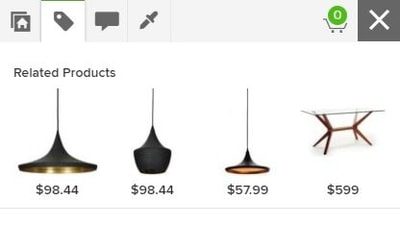 Here’s how to add a tag to a photograph in Houzz:
Here’s how to add a tag to a photograph in Houzz:
- Go to a project.
- Select a photograph.
- Click “Add Image Tag” at the bottom of the screen.
- Click on an item in the room – say a chair, a table, or a vase.
- Label it as a product or tag it with an image note.
- Start typing in the product name.
- Houzz will automatically suggest existing products on the market and you can select the most appropriate.
Build Your Online Presence with Houzz
Voila! You’ve just created a Houzz project that will put you on the path to getting discovered. The ultimate goal, of course, is to drive leads and conversions, and this platform gives you the tools to do just that. It lets you display your talents, your products, your inspirations, and your projects in rich, vivid colors.
The more people like what they see, the more likely they will be to contact your business. Some outlets have reported a 20 percent conversion rate, so it’s clear that the platform can provide dividends if you put the effort into it. Create some eye-popping images, add detailed descriptions, build your projects strategically, and you’ll be well on your way to conquering Houzz, one of the most useful yet underappreciated social media sites on the internet.
Need some additional help? Our digital marketing experts are always available to answer any questions you may have about using Houzz to make a greater impact in 2018!
