As you may (or may not) know, getting your products approved and ready to sell to the masses on Amazon is only half the battle. Next, you need to make sure your product listings are pristine, so they are adored by not only Amazon but also your eager customer base.
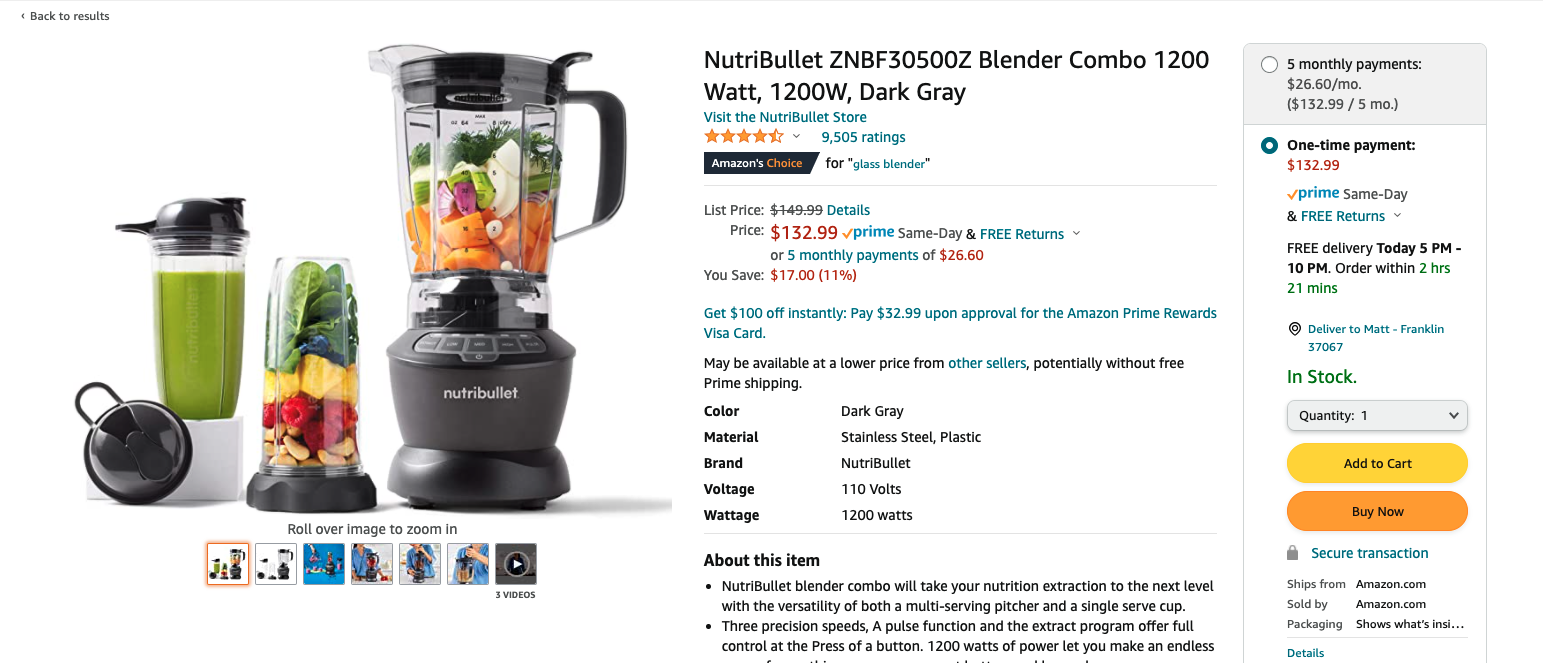
Appeasing both Amazon algorithms and the mindset of consumers go hand in hand—the better your product listings, the more rapidly Amazon will serve up those listings to shoppers, the more you can sell, the more reviews you can gather, etc.
With the above in mind, today we are going to walk you through eight key ways to optimize your product listings and satisfy the Amazon A9 search algorithms and your consumers. (And we might throw in a bonus tip for good measure.) Let’s get started!
Max Out Your Product Images
We buy with our eyes first, so you want to make sure your product images are on point, clearly displaying your products’ key features and differentiators. And it’s impossible to achieve this with a single image. In fact, Amazon suggests using at least seven images to make the greatest impact.

So, consider how you can express product features (i.e., size and dimension-based angles), product quality (i.e., materials and construction), and even your audience (i.e., lifestyle) through your images.
In short, you don’t want to post one or two images that you took on your phone and call it a day. Max out your available images, and always check out the competition to see how your imagery compares.
Keep Those Backgrounds Clean
Ever notice how the majority of product images you see (especially the main product image) are taken in front of a clean white background? Well, now you can never unsee this.
Beyond matching Amazon’s overall aesthetic, keeping your product front and center against a white background is Amazon’s preferred type of product image.
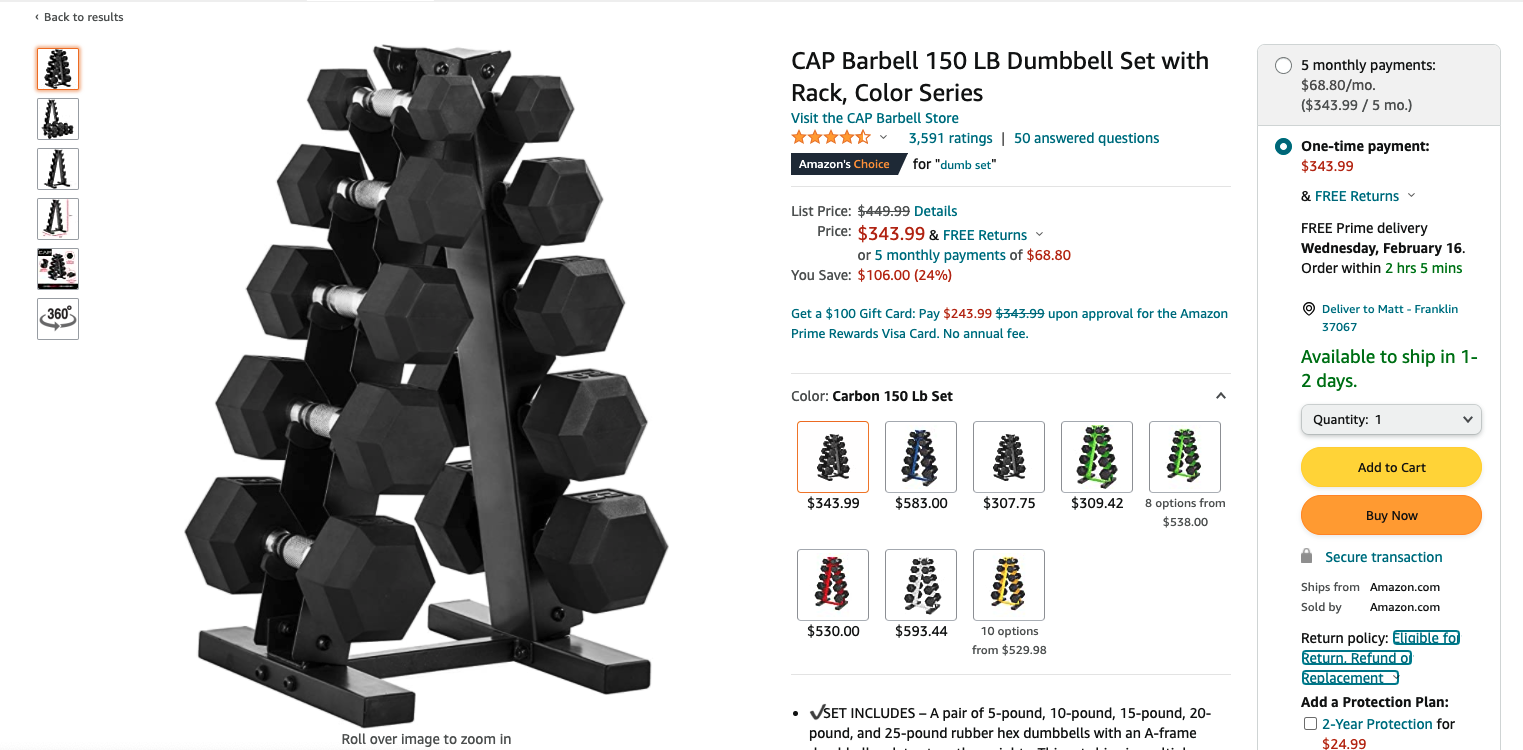
But you don’t need to follow this rule with every photo. In fact, it is common practice for clothing companies to include a sizing chart in their image library or for other brands to incorporate a product image that indicates dimensions.
But just uploading a bunch of images (that may look great) with busy backgrounds will not appease the Amazon algorithms the way a basic white background will. So as hard as it may be—keep it basic.
Remember, Image Quality Matters
Seeing as imagery is one of the main selling points on Amazon (and everywhere else online), you want to be sure the quality of your images is top-notch.
The size and pixel density of your images is of the utmost importance. The fewer pixels an image has, the worse it will look (i.e., fuzzy or blocky). You can see an overly simplified example below.
![]()
Amazon wants product images to look as perfect as possible on any device, so they suggest images have a very high pixel resolution. Specifically, at least 1,000 pixels vertically and horizontally—without exceeding 10,000 pixels in either direction.
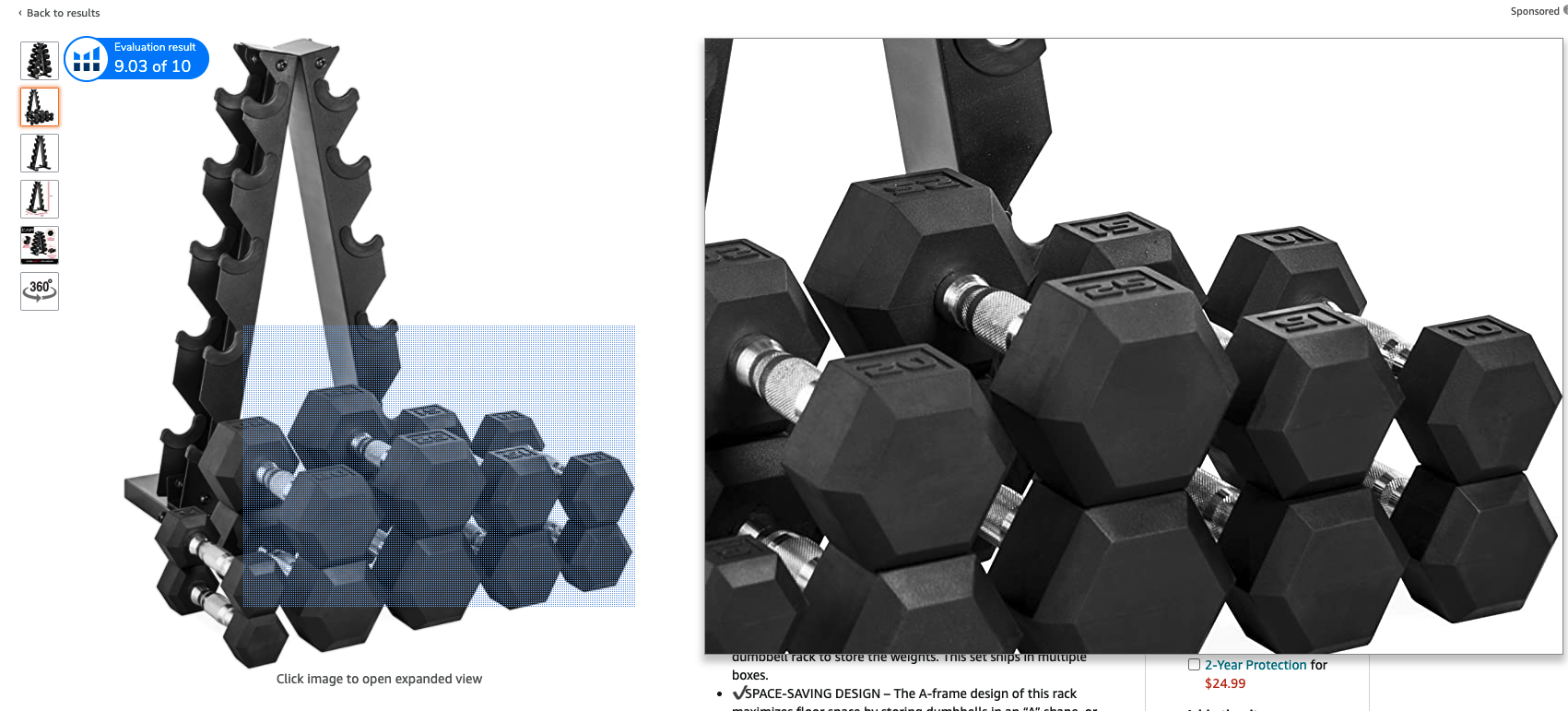
So, when getting your product shots together, make sure that you or your photographer is paying close attention to image quality.
Optimizing Your Product Listing Titles
Effectively adding titles to your product listings seems relatively simple—but there is a method to the madness. (Or should we call it an art?)
Without getting into a huge discussion about researching keywords, knowing which descriptive keywords to add to your product titles play a huge part in capturing search traffic.
As consumers, we have become accustomed to adding in descriptive words when we are searching—and Amazon knows it. We may add words describing the color, fabric, or style we are looking for in order to quickly find what we want.
In a simple search of “men’s button up luxury sweater” you can see the variety of keywords populating in the search results:
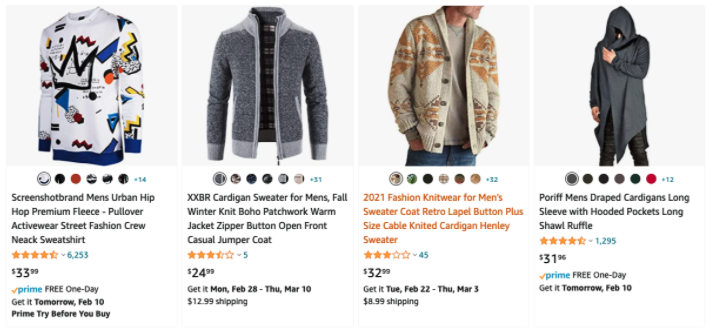
While these examples might seem like overkill, Amazon gives you up to 200 characters to maximize your product titles with the best keywords.
That being said, don’t try to stuff every possible keyword into your title because (soon enough) Amazon will catch on and may suppress your product listing.
Lock and Load Your Bullets
Within every product listing is your opportunity to highlight the best features about your product that differentiate yours from the rest.
Around here (and everywhere else online) the quickest way to grab the attention of those scanning eyes is with product “bullets.” You see these on most listings just under the main description, sharing details like “made of stainless steel,” “will not rust,” or “lifetime guarantee.”
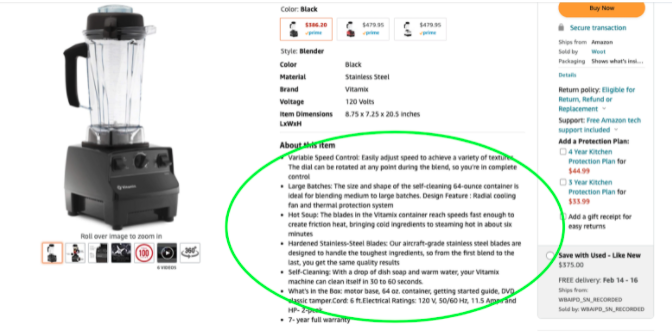
Amazon states that “up to 5 bullet points can be included for each product,” but as you can see from the image above, there is a possibility that this is not a hard and fast limit.
However, in our opinion, it is best to keep bullets short and to the point. Try not to make these paragraph-long descriptions.
However you decide to experiment with your featured bullets, the worst thing you can do is neglect them completely. Amazon will use this valuable piece of product listing real estate to rank your product in search, and customers will use them to make purchase decisions. These product bullets are a gift, so be sure to use them!
Enhancing Descriptions and Brand Content
Now we are moving beyond the basics and diving into product descriptions.
Sure, you can have a basic overview and even more descriptors in your bullets, but if your brand is registered on Amazon, you have a whole new world waiting for you.
Alongside your standard product descriptions, you can really knock your product description out of the park with enhanced brand content below your main product listing.

Here, you can not only provide even more descriptors and details about your product, but you can go all out with your images and brand content.
Additional graphics, images, video, etc. all have a place here. So, in case you need another reason to make sure your brand is registered on Amazon, here you go!
Building Up Product Ratings
Positive product ratings are a major factor in gaining exposure on Amazon—both organically and with your paid campaigns.
The rules are pretty straightforward: The more four- or five-star ratings you have, the better your placement in Amazon search—assuming of course that all the other elements of your product listing are on point.
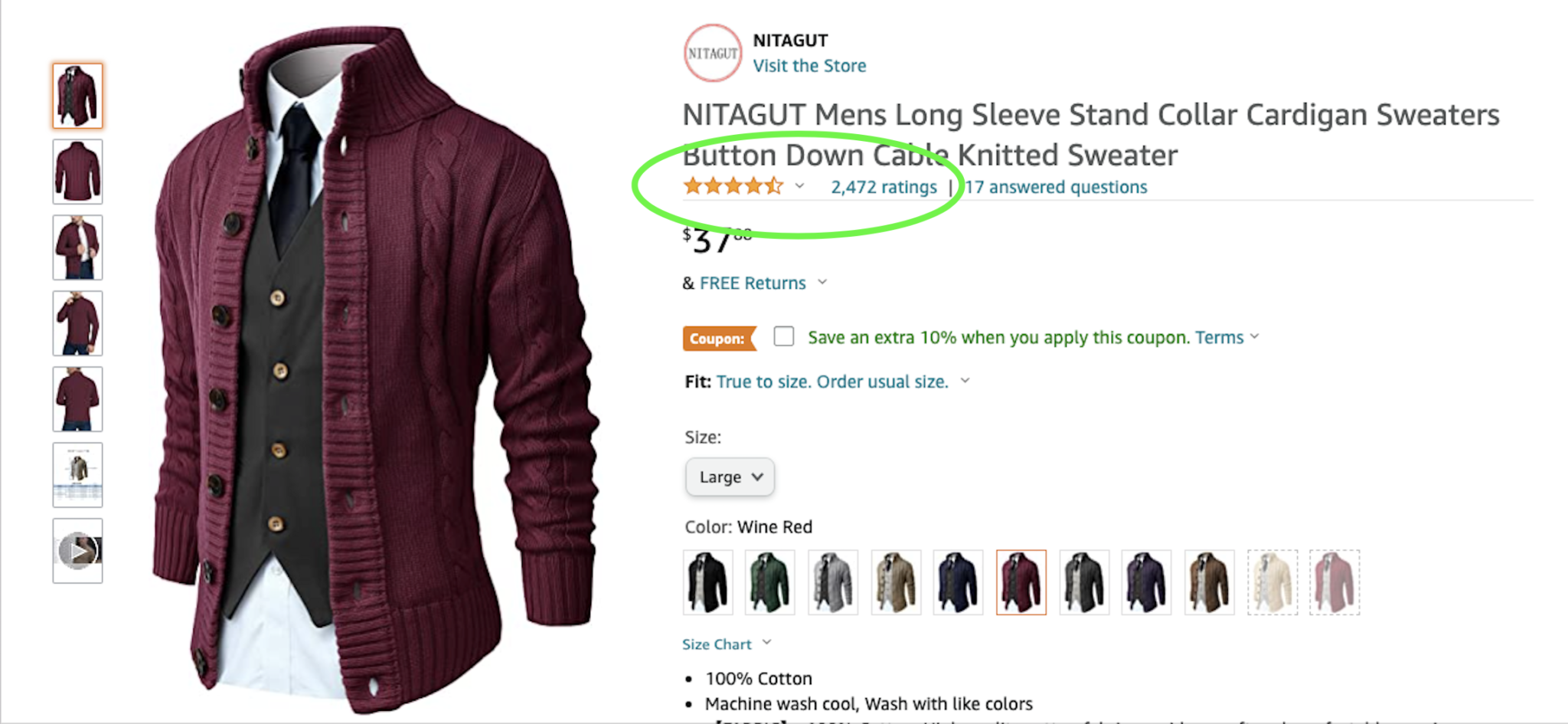
Why is this the case? It’s simple. Amazon has the same goal as you (sort of).
They want to sell products. Amazon wants to keep products shipping out of their warehouses to free up space for other products, so they are going to give preferential treatment to products they know customers like and are more likely to purchase.
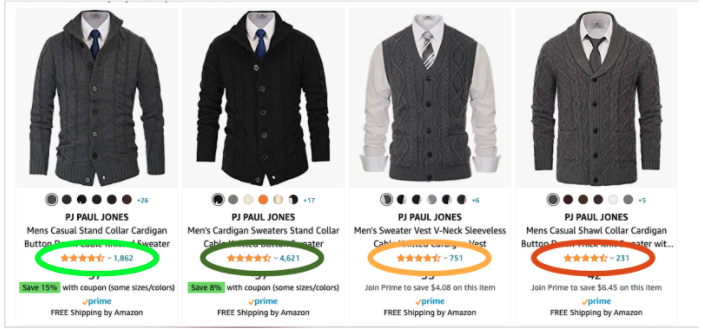
So, it pays to ensure that you have a strategy for enticing customers to leave a positive rating after receiving your product. Some brands are very bullish about this.
If you have ever received an email (or Amazon notification) literally seconds after a delivery asking you to “rate your experience,” this is a common strategy sellers use to enhance their product star ratings.
Ratings can make or break your overall success on Amazon. It will take time, but building your rating score quality and quantity will pay dividends.
Make Reviews a Priority
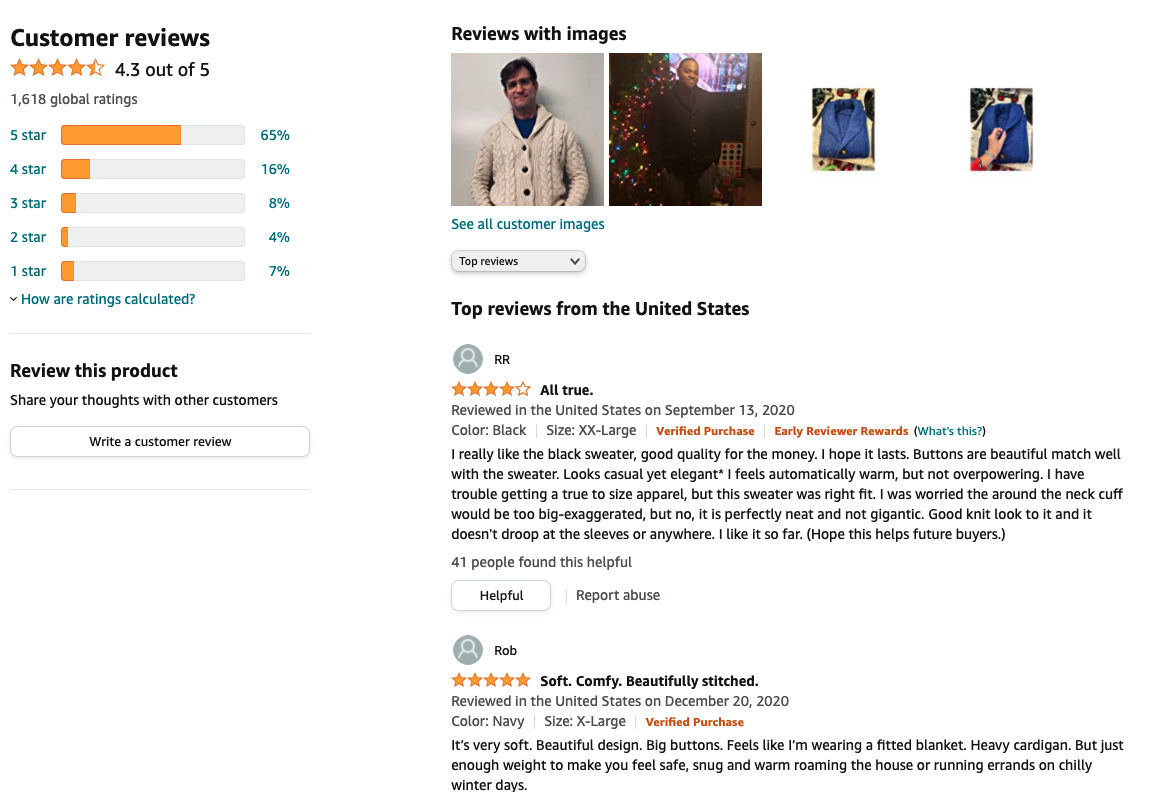 Finally we come to what is arguably (or, in most cases, not arguably) the most valuable ranking, exposure, and conversion factor on Amazon—reviews.
Finally we come to what is arguably (or, in most cases, not arguably) the most valuable ranking, exposure, and conversion factor on Amazon—reviews.
Since the dawn of ecommerce, customers have depended on reviews to help them make the purchase decisions (another fact that Amazon is acutely aware of).
Reviews are different from product ratings, which require a little less effort from the customer – how much effort does it really take to just click a start rating?
Reviews take actual effort. Customers have to log in to their account and give written feedback—and Amazon holds these reviews in high regard.
With positive reviews, you are on your way to greatness—so, the more continuous positive reviews you can garner, the better. And the key word here is continuous. Amazon pays attention to this as well—not just the number of reviews but how frequently and regularly you are getting them.
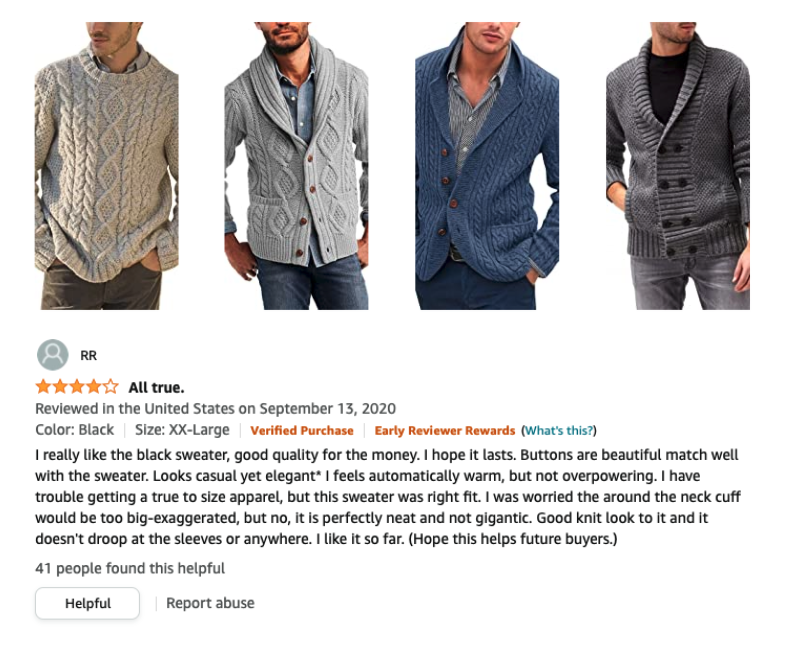
Amazon wants to see regular positive reviews coming in, not just fifty reviews from five years ago.
But there is a flip side—the dreaded negative review.
The best thing you can do with a negative review is to reach out to the reviewer directly to attempt to resolve whatever the issue may have been. The reviewer can always go back and revise their review if you have handled the issue in a satisfactory manner—maybe even turning a negative into a positive!
Get Ready To Dominate Amazon
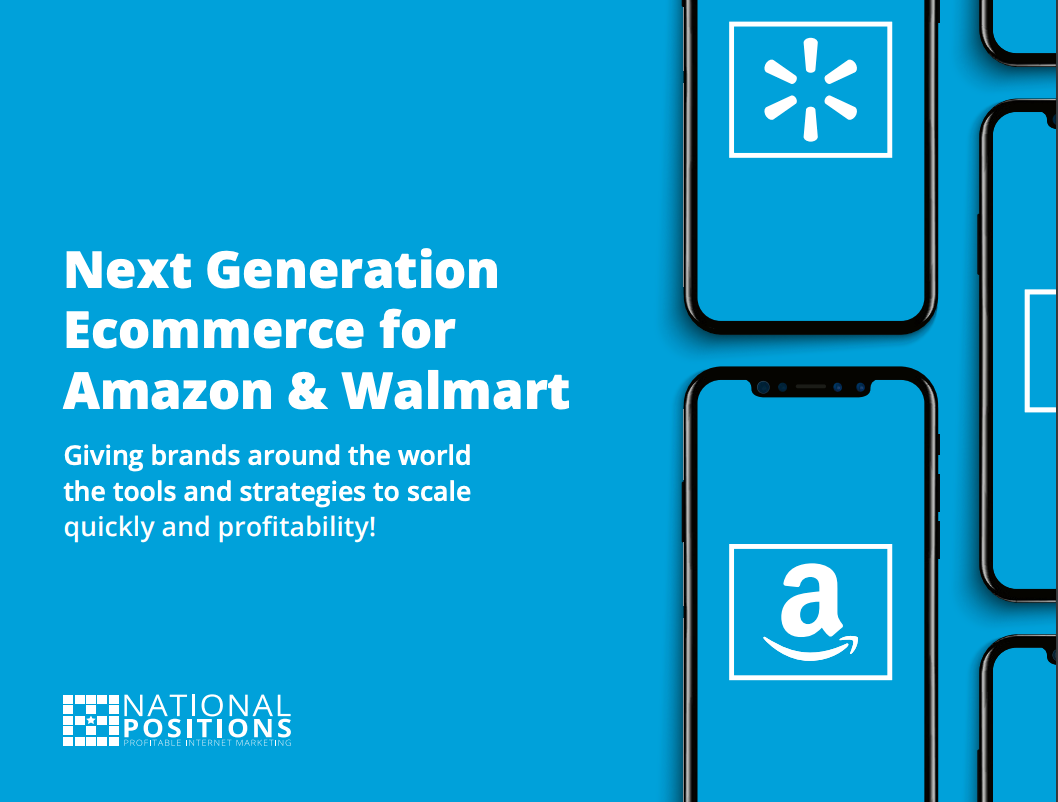 We covered a lot here when it comes to making the most of your Amazon product listings, but we still just scratched the surface.
We covered a lot here when it comes to making the most of your Amazon product listings, but we still just scratched the surface.
There is a whole world of tactics and strategies on Amazon that you can use far beyond your product listings, including A+ pages, brand pages, follower outreach, live shopping, and a ton more.
But don’t worry about doing everything all at once. Start with these basics and move forward one step at a time.
If you are looking to take things to the next level, or just want another opinion about where you should go from here, our experts are ready to help out.
We can provide a complete analysis of where you are and where the best opportunities might be for you to make a serious impact in 2022.
You can reach out directly to Marketing@NationalPositions.com or you can jump over to our contact us page. And be sure to tell us a little about your brand while you’re there.
One last thing—if this is your first time visiting our website, and you are looking for more Amazon tips and tricks, visit our blog for more helpful strategies.