Build Customer Acquisition with Local Ranking
Boost your local SEO rankings to grow a bigger pool of leads–sounds obvious, right? What’s not so obvious is the best way to accomplish the goal and make sure you pass your website audit with flying colors. Lacking the right tools, you can hardly fix the kitchen sink, let alone your website’s SEO health. Here, we’ve assembled 10 hot tools to test local SEO in your onsite content and build customer acquisition–along with sales–throughout 2017. And for a nice new year bonus, they’re (almost) all free.
1. GTmetrix
Site speed is already a huge deal when it comes to search ranking. The word is that the search engines will put even more emphasis on speed in the mobile space in 2017. GTmetrix lets you diagnose and balance your opportunities for speed and usability, and it boasts a very friendly user interface (UI). If you visit the website for a free initial analysis and find it relevant to your business, you may want to consider their more robust tools.
2. Google Trends
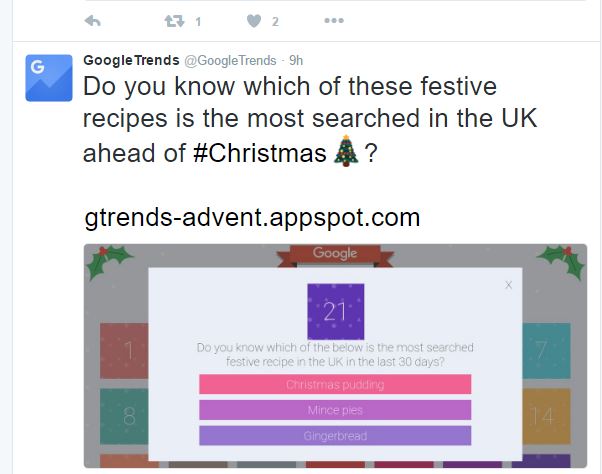
Image source: https://twitter.com/GoogleTrends
As Google continues to put many of its formerly free tools to rest, Google Trends remains the number one free resource the search engine provides. You can test for local terms as well as for general terms to get a quick idea of what will work right now. Looking over the Google Trends Twitter page is a great way to get ideas for general keywording or blogging, especially if you’re running low on inspiration.
3. Keywordtool.io
Since Google retired many of its keyword resources, an entire industry has popped up around accurately guessing Google’s algorithm. There is a constant battle for viability: which tools are actually giving you the results that Google would give you? Keywordtool.io uses the autocomplete feature of the major search engines to supply great keywords based on your query. Localize the query in order to test your onsite content for viability. You can also write blogs from the content you receive from Keywordtool and test link performance using those words as anchor text.
4. ClickHeat
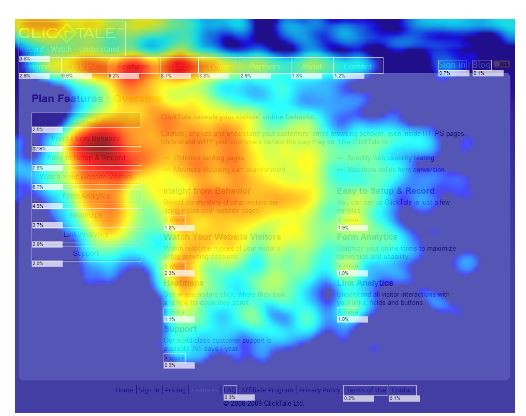
Image source: https://www.clicktale.com/academy/blog/eye-tracking-for-everyone/
The concept of “hot click zones” and “cold click zones” sounds like an episode of Burn Notice or L.A. Law. However, this freemium tool puts the microscope to the places on your website that may or may not draw people to click. Gathering your heat map has been a “thing” since 2013, but it has only recently started to show itself as a mainstream trend for analysts. As an open source project, it is constantly improving.
5. FiveSecondTest
You pay $20 per month to use this tool, but the feedback is invaluable. The success of your local SEO depends on stickiness, which is a measure of how long site visitors actually stay on your website. If your site scores high on the FiveSecondTest recall, you can assume that you are on the right design track. You can also improve some of the colder zones on your website, removing clutter and organizing your message for clarity. If you have a deep website, combine this tool with a bounce rate finder to locate your best landing pages and redirect your ads to link to them.

Image source: http://fivesecondtest.com/
6. Google Analytics to Test Local SEO
You don’t want to rely on Google Analytics to tell you everything, but it is still the premier tool for checking SEO. After all, it’s the native data aggregator. If you are focusing on local SEO, drill down into the incredibly detailed statistics and examine conversions, acquisition or connected AdWords blogs. Google Analytics contains the default report that every advertiser will want to see if you are trying to sell ad space on your site.
7. SEOQuake
SEO tools like SEOQuake mean you don’t have to depend entirely on Google Analytics. You can easily collect statistics from a variety of programs, but it’s not so easy to compare apples to apples if you are collating data from multiple platforms. SEOQuake pulls data from Google Analytics, other important Google tools and Alexa to deliver an easy-to-read report.
8. Competitive Data
A huge part of local SEO is keeping good tabs on your competitors. Keyword data that competitors use is often from the public domain. Take full advantage of it yourself, with a simple step like signing up for email alerts from news.google.com. Sign up for search terms that interest you, and let the platform track hundreds of news sources, alerting you when a term is used in an article. For obvious reasons, it’s best to narrow your choice to the most relevant terms or you’ll be overwhelmed with emails. If you have trouble creating a campaign around a particular local keyword, why not see what the leader in your city is doing successfully and piggyback?
9. Optimizely
Optimizely is another local tool with an incredibly simple UI, but don’t let that fool you. The program can yield some powerful results. Optimizely utilizes A/B testing to improve your website, making it easy to compare like data with a convenient interface that shows your different tests side-by-side. Here’s another advantage: you don’t have to be a coder in order to make changes and updates.
10. 4Q
If you’re a fan of surveys, consider the free 4Q tool by iPerceptions to ask your audience the most important questions. The program helps you to quickly identify how visitors are behaving on your site, including pages visited, time spent on site and more.
Constant updates to SEO tools require that you make it a point to stay abreast of the newest web developer technologies. These 10 hot tools give you options that, in combination, can generate more precise data and with it, a higher conversion and acquisition rate.